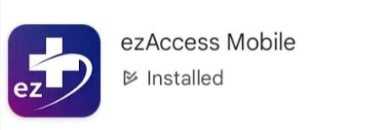Electronic Statements
Encompass Medical Group is now offering Electronic Statements. This will allow you to:
- Pay your bill online.
- Receive your statement faster.
- Save money on postage.
- Have access to your statement from any computer or cell phone if you have our mobile app.
- Review statement history for the past 12 months.
If you have provided a valid email address to your provider office, you will automatically be set to receive electronic statements. You will receive an email notification to log in and retrieve your statement.
Pay Your Bill
Pay your bill by credit card, debit card or with your checking and savings account (ACH). When paying your statement online, save on postage, and can process your payment anytime. If you are unable to pay your balance in full, you can set up a payment plan to automatically make payments, this can be set up monthly, bi-weekly, or weekly payments.
There are three ways to pay your bill online.
- Click on https://encompassmed.myezyaccess.com/ez/ or use the “Pay Your Bill” link on our website.
- When you receive an email notification that your electronic statement is available; you can view your statement online and pay your bill at the same time by clicking on the QR code on your statement.
- If you are registered on our Patient Portal, you can use the Billing Tab to pay now.
You can also do all of this through our mobile app, ezAccess Mobile. You must be registered on our patient portal before loading the mobile app. You can download the app from your phone’s app store by searching for ezAccess Mobile.